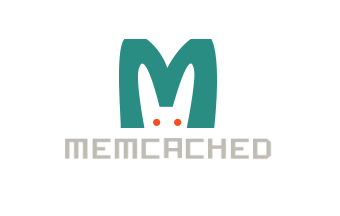
If you’re looking to verify connectivity from your application server to your Memcached server, a simple CURL request won’t do (much to my dismay).
Instead, you’ll need to use either Telnet or Netcat (nc) to poll the Memcached server for it’s stats, this can be done like so:
Memcached Telnet Connectivity Test
First, open a telnet session to your Memcached server on the appropriate port; by default Memcached listens on port 11211:
telnet memcached.yourdomain.com 11211
All being well, you should then be greeted with the following output:
Trying 208.67.222.124... Connected to memcached.yourdomain.com. Escape character is '^]'.
Typing “stats” should yield the following result:
stats STAT pid 20781 STAT uptime 169659 STAT time 1480504602 STAT version 1.4.4 STAT pointer_size 64 STAT rusage_user 2.405634 STAT rusage_system 1.338796 STAT curr_connections 5 etc...
Memcached Netcat Connectivity Test
Netcat is a little nicer, in that you can connect and pull stats from your Memcached server using just the one command, run the following from your application server:
echo stats | nc memcached.yourdomain.com 11211
This should yield the following output and close automatically:
Trying 172.17.96.213... Connected to memcached.yourdomain.com. Escape character is '^]'. stats STAT pid 20781 STAT uptime 169659 STAT time 1480504602 STAT version 1.4.4 STAT pointer_size 64 STAT rusage_user 2.405634 STAT rusage_system 1.338796 STAT curr_connections 5 ... ... ... STAT total_items 536 STAT evictions 0 END quit Connection closed by foreign host.
There you have it, here’s how to test connectivity to your Memcached server using both Netcat and Telnet, if you have any queries be sure to use the comments section below.
echo stats | nc memcached.yourdomain.com 11211
By using this it can start memcached but not closing automatically
Noticed the same thing, does not close automatically.